BUFFLU
Go digital with QR-based menus and amplify your restaurant's social presence with Bufflu.
🎉 Free for 30 days – Then just ₹849/30 days (India), $12/30 days (Rest of World)
Features
Easy Menu Updates
Instantly update your menu anytime—add new items, change prices, or highlight special offers. Keep your customers informed with real-time menu changes.
QR Code Integration
Generate beautiful QR codes linked directly to your digital menu. Place them on tables, posters, or business cards for instant menu access.
Customer Engagement
Drive customer engagement with integrated Google Reviews and social media connections. Build your online presence effortlessly.
Contactless & Safe
Provide a completely contactless dining experience. No app downloads required - works with any QR scanner or UPI app.
Get Started with QR-Based Digital Menus
Register
Create your account and get your unique Restaurant ID in seconds. Quick and easy setup process.
Add Menu
Login to the back office and add your digital menu, item by item. Organize by categories.
Print QR Code
Download and print your custom QR code. Place it on tables, walls, or business cards.
Go Live
Customers scan the QR code with any QR scanner app — even UPI or payment apps — to instantly access your mobile-friendly menu.
Update Anytime
Make real-time changes — highlight daily specials, update prices, or add seasonal items instantly.
Watch How Bufflu Brings Your Restaurant Menu Online in Minutes
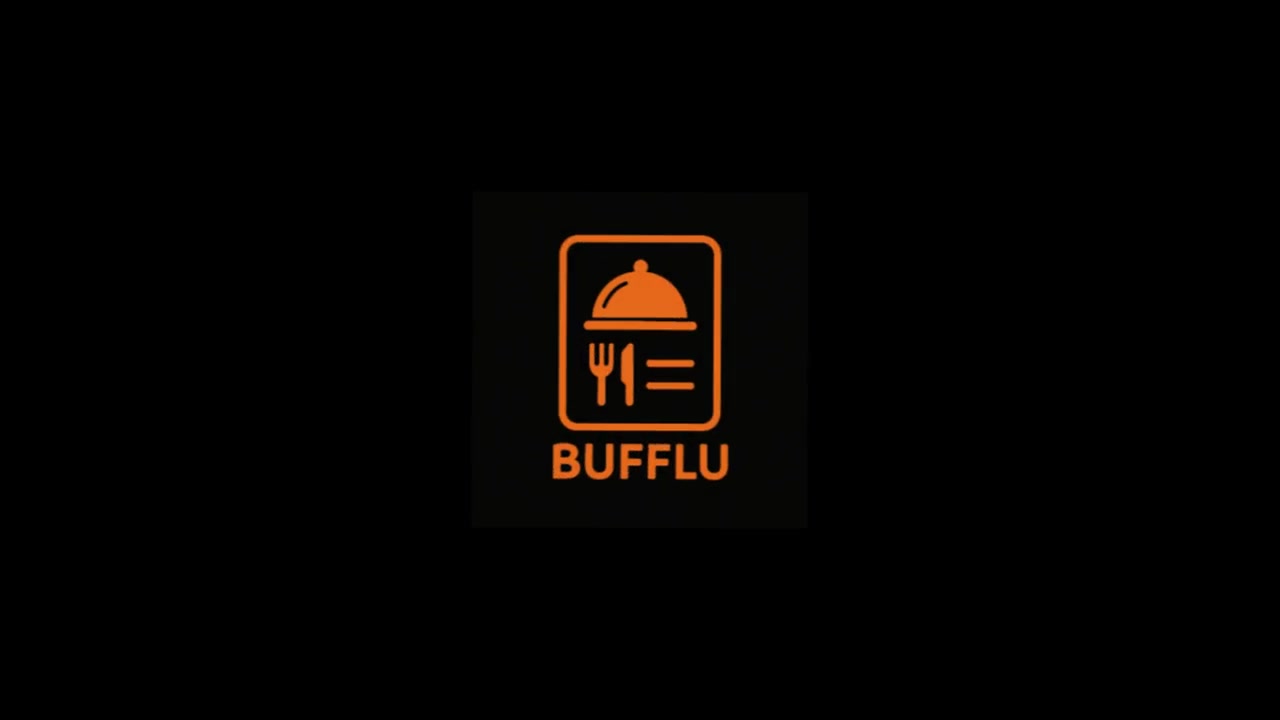
If you're unable to view the demo video, please contact us at support@bufflu.com or message us on WhatsApp .
How Customers View and Use Your Digital Menu
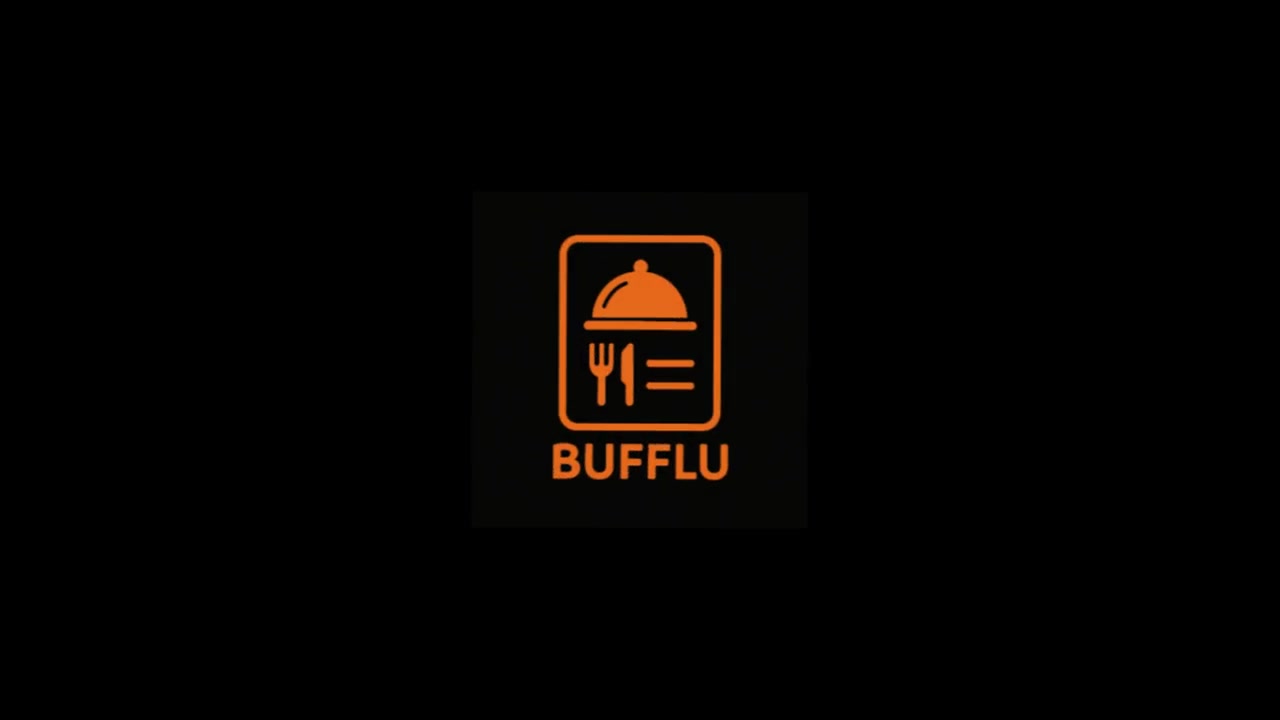
If you're unable to view the video, please contact us at support@bufflu.com or message us on WhatsApp .
How It Works - Step by Step

Scan the QR Code
Customers scan the QR code with their smartphone camera or any QR scanner app and click on the link to open chat app
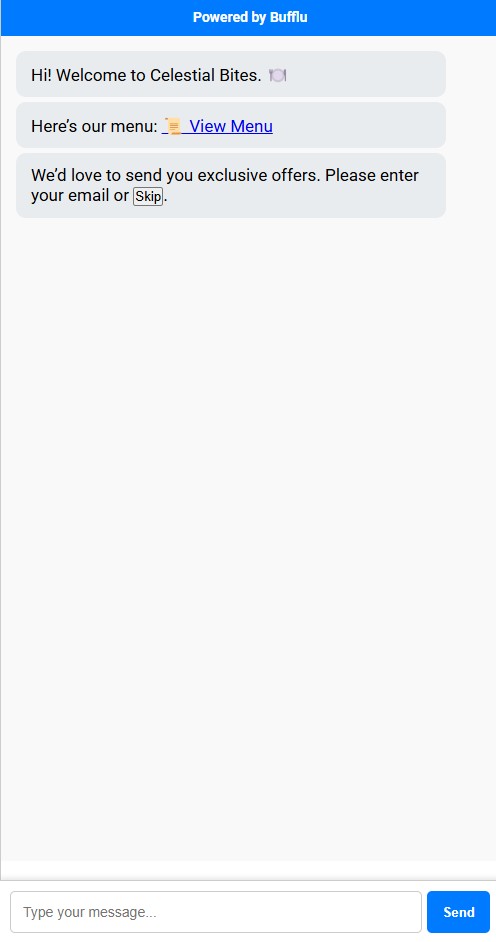
Access Restaurant Page
In the chat applicaion, the customer clicks on the "View Menu" option to proceed to your digital menu.
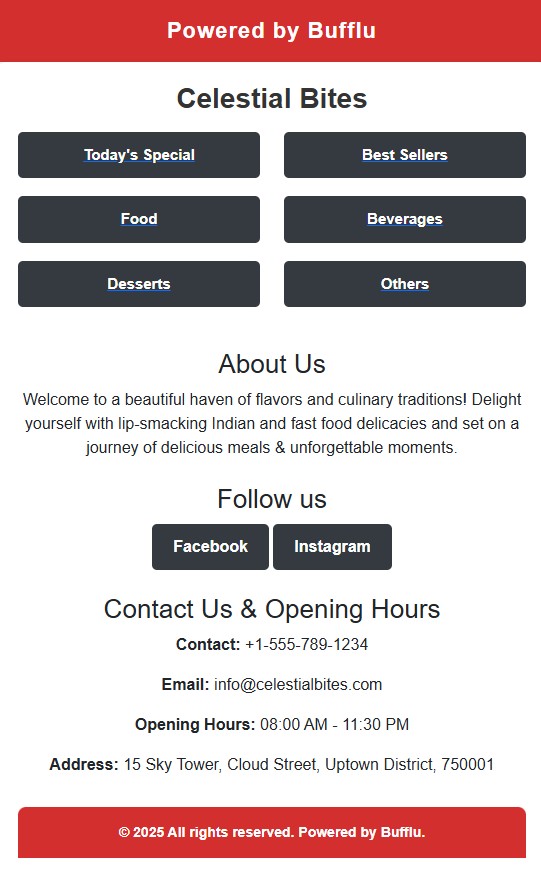
Select Menu Category
Customers can choose from different menu categories. Click on "Food" or other available categories to browse your offerings.
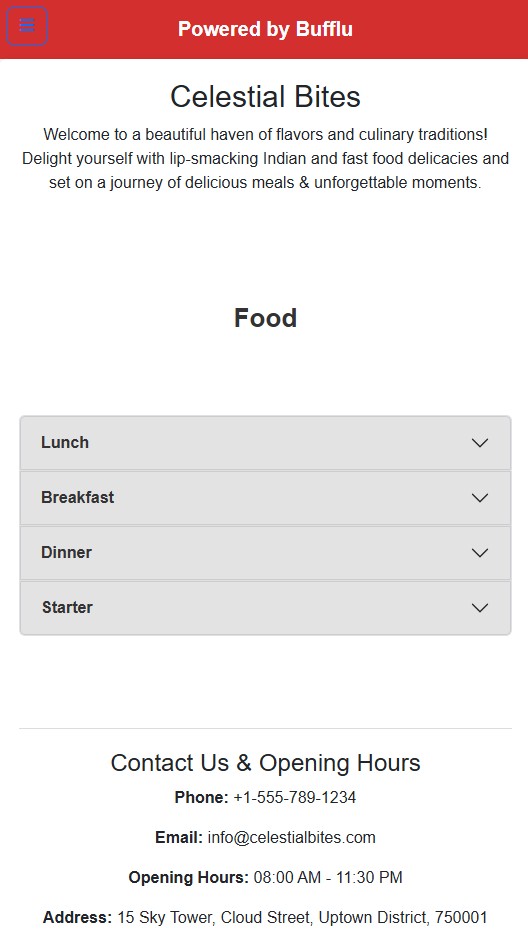
Browse Menu Categories
Your complete menu is displayed, organized into clear categories for easy navigation and better customer experience.
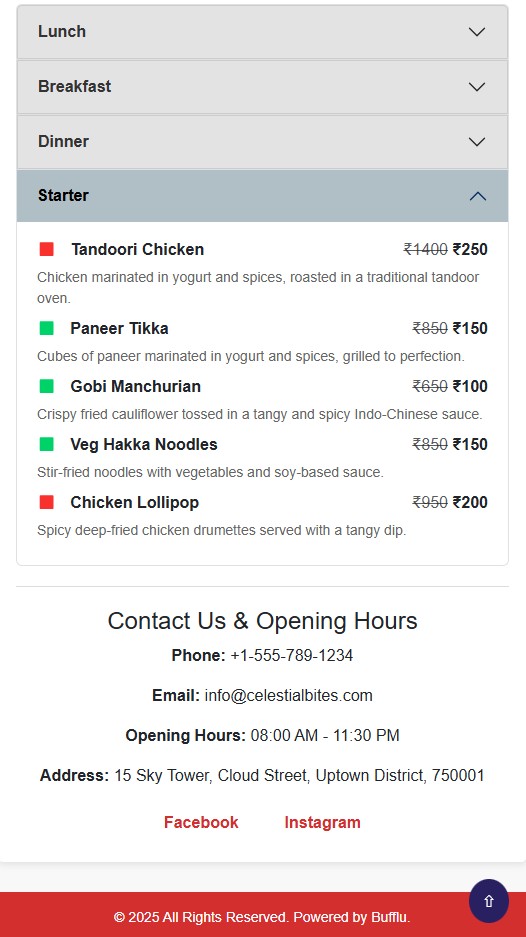
View Items & Details
Customers tap on any category to see all available dishes with descriptions, prices, and any special offers you've highlighted.
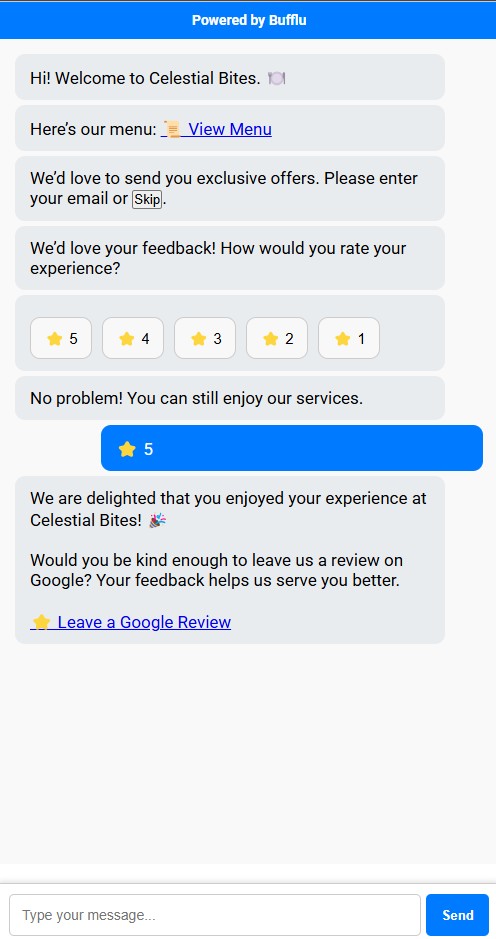
Engage & Review
After browsing, customers can leave Google reviews and follow your social media, helping boost your online presence and reputation.
Get Started Today
Ready to digitize your restaurant menu? We're here to help you get started with Bufflu's QR-based menu system.
Special Offer
Start your digital transformation today with our 30-day free trial!
No setup fees • No hidden charges • Cancel anytime